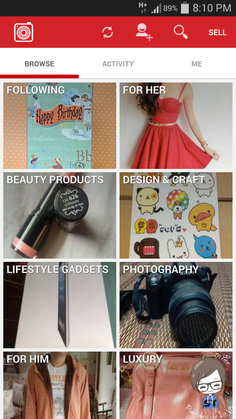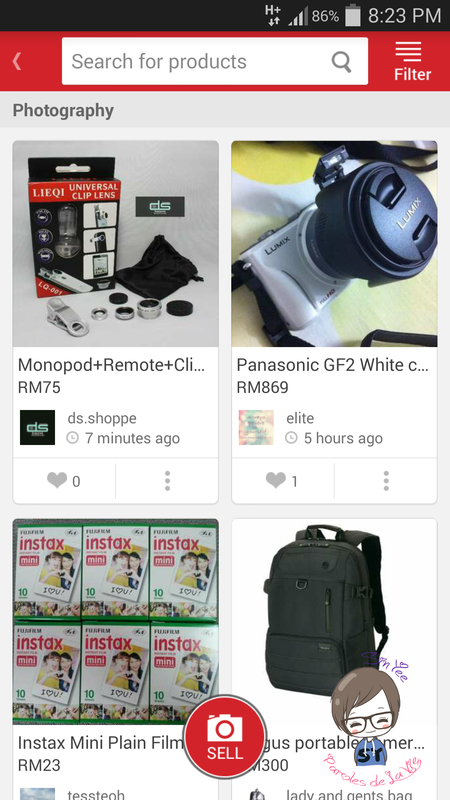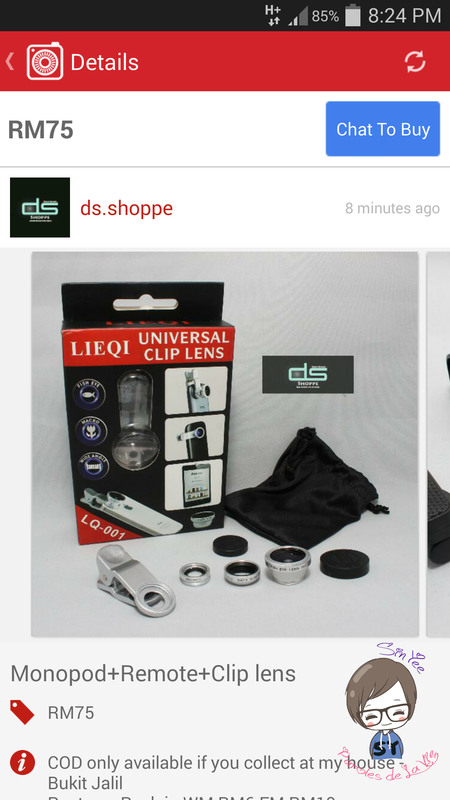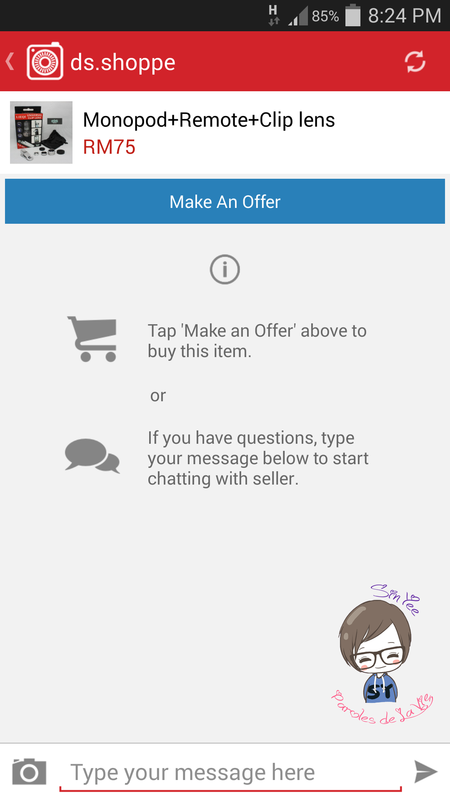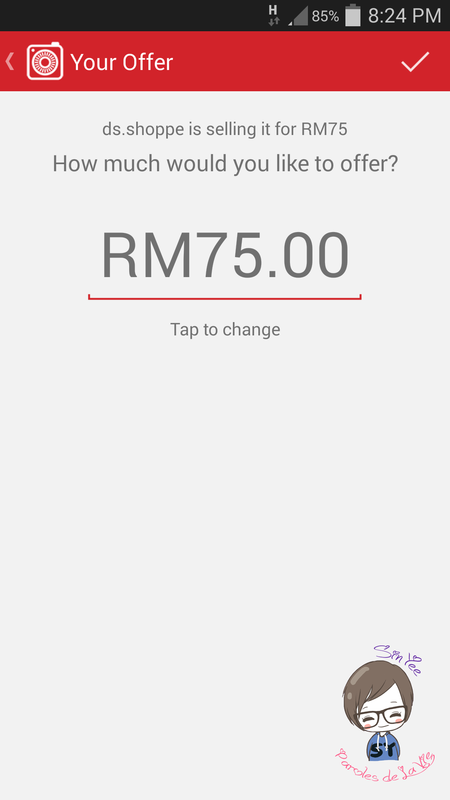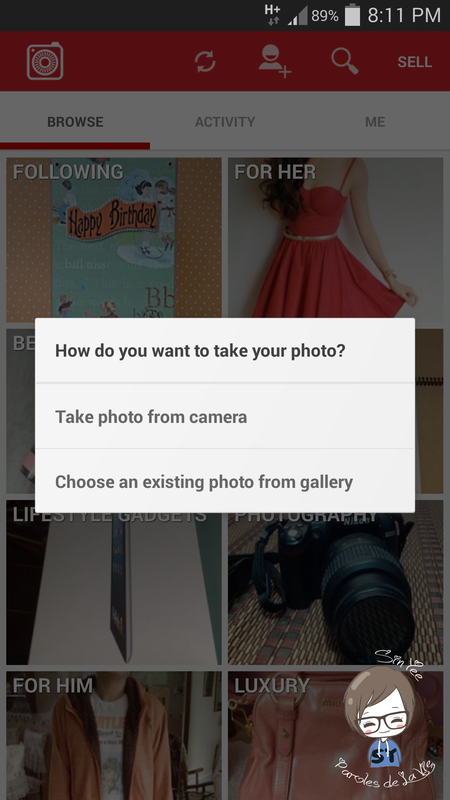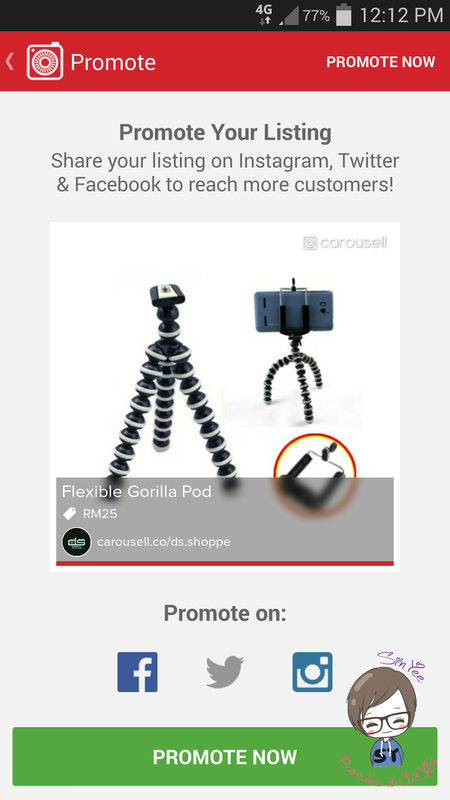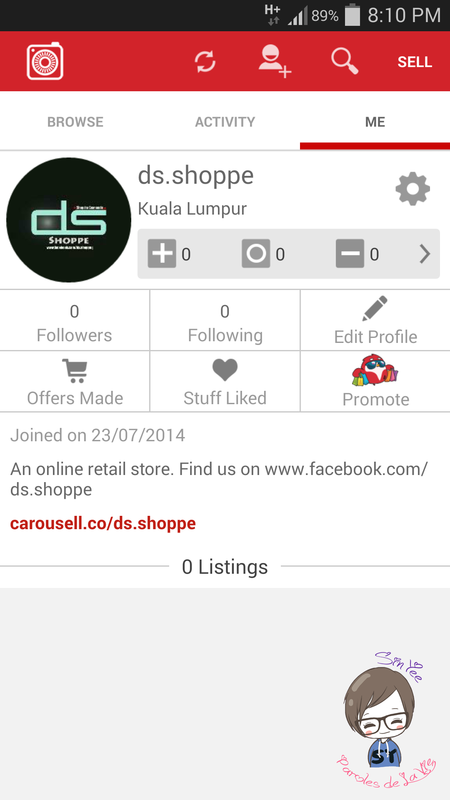One month back, I was approached by Jing,
who introduced me a great mobile marketplace app — Carousell.
who introduced me a great mobile marketplace app — Carousell.
Indeed, I have come across Carousell few months ago in some bloggers’ post,
but that time, I didn’t have the motive to try some new market since I have just started in other platform.
And now, Jing approached me who actually reminded me this simple and convenient marketplace.
but that time, I didn’t have the motive to try some new market since I have just started in other platform.
And now, Jing approached me who actually reminded me this simple and convenient marketplace.
Carousell is a platform that allows everyone to sell and buy items;
similar to Lowyat, Mudah and Ebay, but what makes Carousell stand out from all these well-known marketplace,
is Carousell only need 3 steps to make its user’s sale publish – Snap, List, Sell.
For those who don’t know,Carousell was founded by couple of students who are friends of each other in Singapore.
Now, many Malaysians have started using Carousell to shop.
Same as others, you need an account to start up your “business”.
Carousell supports 3 ways of registration – Facebook, Google+ and email.
Carousell supports 3 ways of registration – Facebook, Google+ and email.
As a BUYER
After registration, user will see direct to the home page which is ‘Category’.
I was surprised to see there are so many categories in this app.
I thought it will be selling threads all over the page.
But, I was wrong.
It is clear and neat, which is what I love.
Click the category would like to view, and user will see all the selling items.
After registration, user will see direct to the home page which is ‘Category’.
I was surprised to see there are so many categories in this app.
I thought it will be selling threads all over the page.
But, I was wrong.
It is clear and neat, which is what I love.
Click the category would like to view, and user will see all the selling items.
Choose the item I would like to buy,
I can see more details and more photos (if any) from the seller.
I can directly comment under the selling item page.
Or if I would like to PM seller,
I can do so by clicking “Chat to Buy”.
Under “Chat to Buy”, there is also a function that makes me love Carousell.
That function is “Make Offer”.
It’s very common we would like to know the best price of the item.
With this “Make Offer”, buyer can make an offer to seller to purchase,
while seller can choose to accept or reject the deal.
I can see more details and more photos (if any) from the seller.
I can directly comment under the selling item page.
Or if I would like to PM seller,
I can do so by clicking “Chat to Buy”.
Under “Chat to Buy”, there is also a function that makes me love Carousell.
That function is “Make Offer”.
It’s very common we would like to know the best price of the item.
With this “Make Offer”, buyer can make an offer to seller to purchase,
while seller can choose to accept or reject the deal.
As a SELLER
As a seller in Carousell,
it provides the simplest way to showcase the items for sale.
Like I mentioned earlier, 3 steps and your item will be listed for selling.
Click the “Sell” on the right top, or the icon in the middle of homepage,
it will ask to choose photos/take photos of the product.
Upload accordingly to proceed to the second step.
As a seller in Carousell,
it provides the simplest way to showcase the items for sale.
Like I mentioned earlier, 3 steps and your item will be listed for selling.
Click the “Sell” on the right top, or the icon in the middle of homepage,
it will ask to choose photos/take photos of the product.
Upload accordingly to proceed to the second step.
After uploading the photos, it will direct to the page to fill up details of the item.
So that it will be listed in the proper category and buyer can see the details of item.
When it is done, click the √, then it is done.
Fast and simple right?
Btw, if you can always share your deal on Facebook and Twitter.
If you have a Facebook Fanpage, you can also directly share youre deals on Facebook!
Not only that, you can also connect it to your Instagram and share your selling item with your friends. 😉
So that it will be listed in the proper category and buyer can see the details of item.
When it is done, click the √, then it is done.
Fast and simple right?
Btw, if you can always share your deal on Facebook and Twitter.
If you have a Facebook Fanpage, you can also directly share youre deals on Facebook!
Not only that, you can also connect it to your Instagram and share your selling item with your friends. 😉
I personally like the layout of Carousell.
And also its simple steps to list the items for selling.
As a seller, this is quick and save a lot of time.
I have few platform to sell my products; normally will be forum.
Some of you may know, for forum, unless you stay in the forum,
else, you will not get any notification or maybe only email notification of personal message.
However, Carousell gives us both!
Email notification and instant notification from the app itself.
As a buyer, Carousell provides a very clear design,
as long as you know what you want to buy,
find the category and quickly see the related items.
Also, unlike other marketplace, buyer have to allocate the seller’s number to ask question or price.
Carousell has a ready-made chatroom!
So, for me, Carousell is a very effective mobile apps for selling and buying.
Well-designed and easy-to-use. =D
And guess what, it does increase my sale!
Hurry up! Download Carousell in App Store / Play Store now!
Experience it yourself and you will know how great is it.
And don’t forget to follow my shop @ds.shoppe
And also its simple steps to list the items for selling.
As a seller, this is quick and save a lot of time.
I have few platform to sell my products; normally will be forum.
Some of you may know, for forum, unless you stay in the forum,
else, you will not get any notification or maybe only email notification of personal message.
However, Carousell gives us both!
Email notification and instant notification from the app itself.
As a buyer, Carousell provides a very clear design,
as long as you know what you want to buy,
find the category and quickly see the related items.
Also, unlike other marketplace, buyer have to allocate the seller’s number to ask question or price.
Carousell has a ready-made chatroom!
So, for me, Carousell is a very effective mobile apps for selling and buying.
Well-designed and easy-to-use. =D
And guess what, it does increase my sale!
Hurry up! Download Carousell in App Store / Play Store now!
Experience it yourself and you will know how great is it.
And don’t forget to follow my shop @ds.shoppe